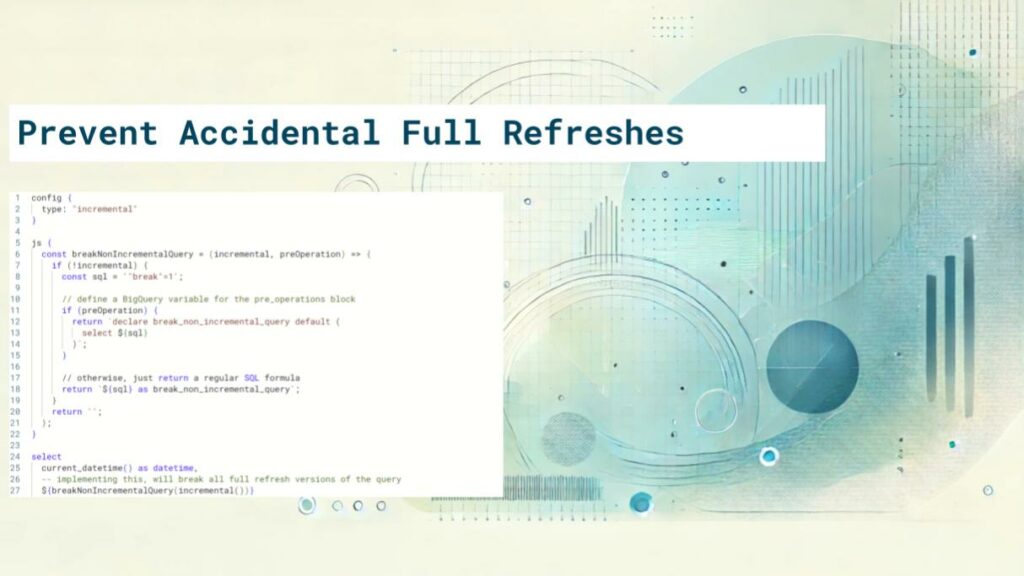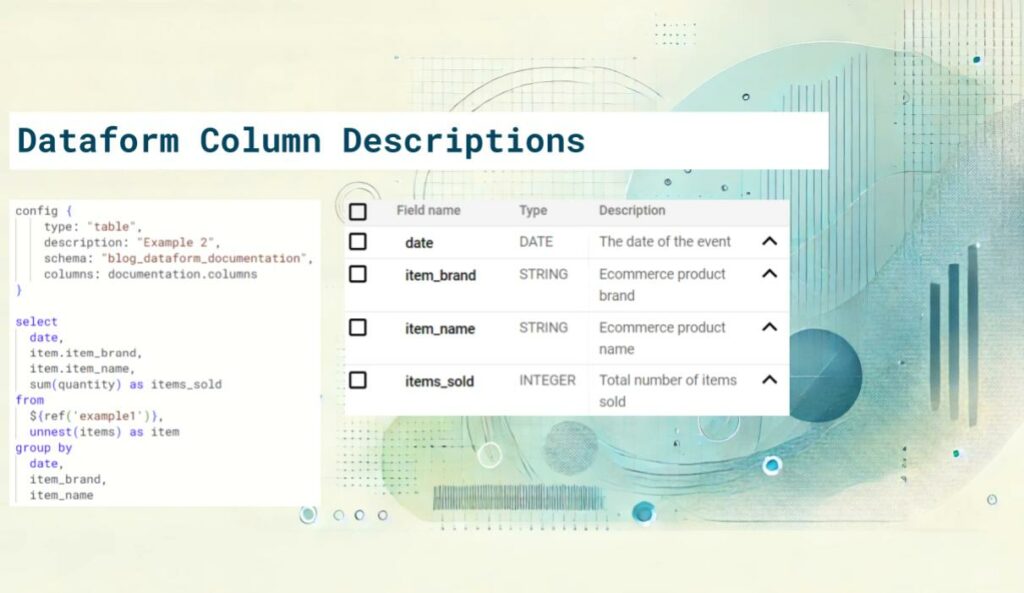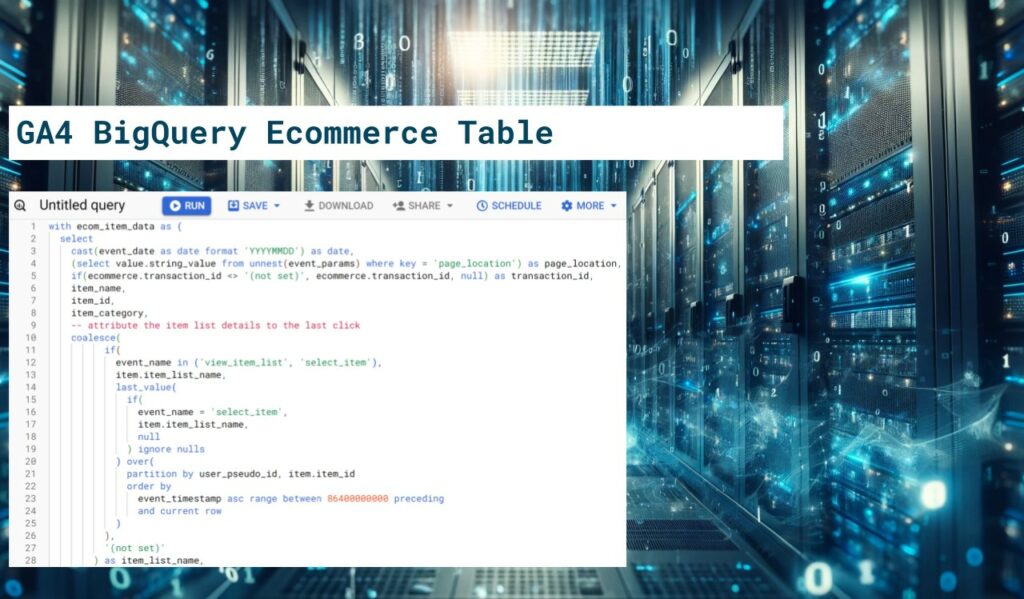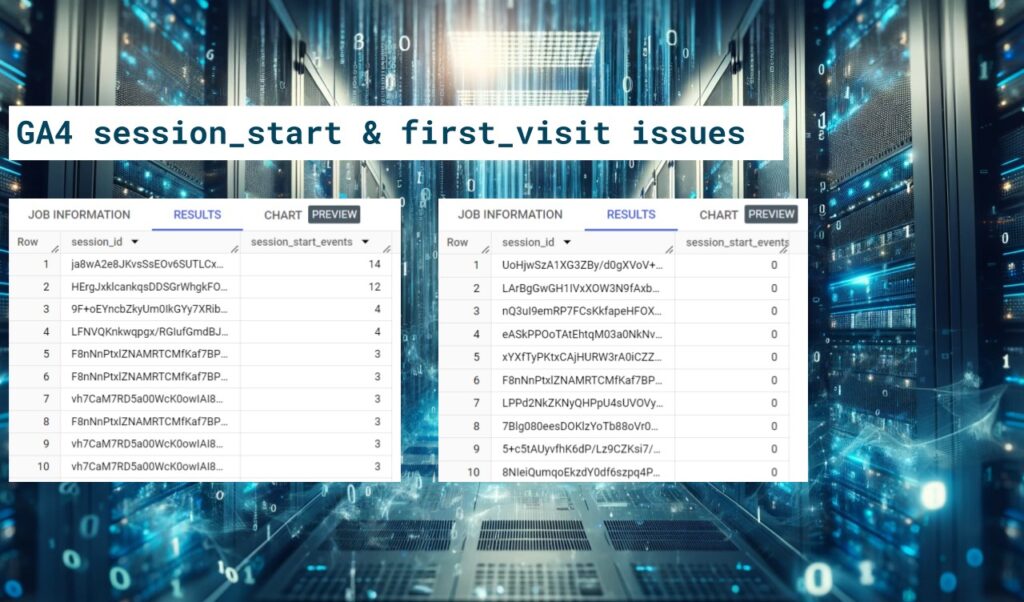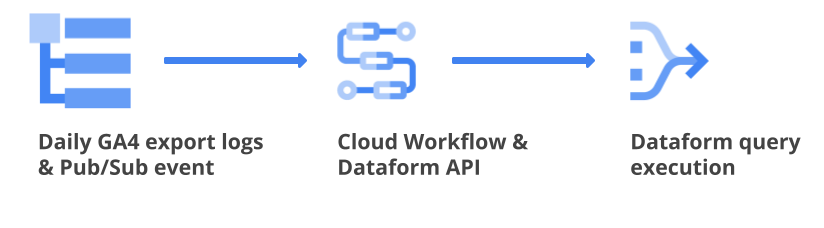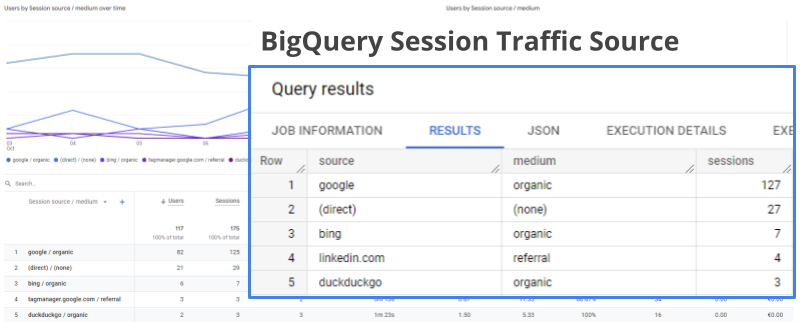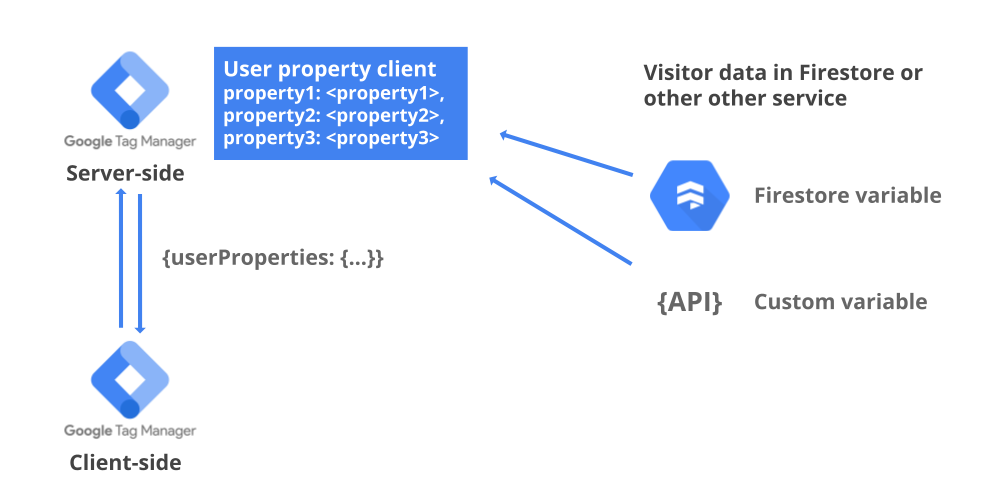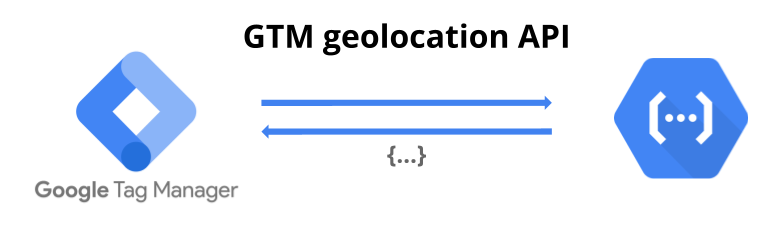Dataform Tips – Protect an Incremental Table from Accidental Full Refreshes
Incremental queries in Dataform always include two modes for updating the destination table: incremental & full refresh. However, sometimes, it’s necessary to implement safety measures against an accidental full refresh. The reasons for that include: How can a full refresh happen by mistake? Dataform workflow invocations target specific queries that will be executed. However, they […]
Dataform Tips – Protect an Incremental Table from Accidental Full Refreshes Read More »